User Accounts Settings
Sandboxie Control > Sandbox Settings > User Accounts:
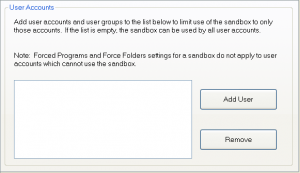
This settings page can restrict use of this sandbox to specific user accounts. The Add User button opens a standard Windows user account selection dialog box which can be used to find and select specific user accounts. User account groups may also be specified.
A sandbox that has been restricted to specific users is considered hidden to all other user accounts. Those other user accounts will not see the sandbox listed in Sandboxie Control, and Forced Programs and Forced Folders settings will not apply to those user accounts.
A user account to which any sandboxes are hidden will have the Reveal Hidden Sandbox command appear in the Sandbox Menu in Sandboxie Control.
Related Sandboxie Ini setting: Enabled